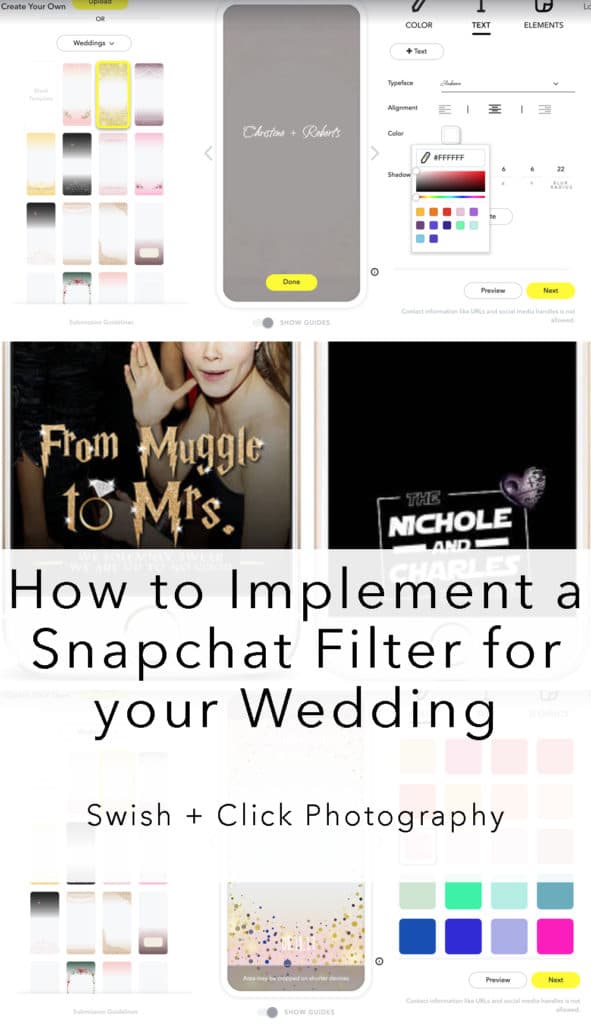 Snapchat filters are currently the only social media tool that allows you to share images with a customized filter. I honestly would love to see Instagram create a way for us to do this with them as well, but as of right now it’s not a thing. The good news is that you can always take that Snapchat picture with the filter and upload it to Instagram stories!! But I am getting off topic!
Snapchat filters are currently the only social media tool that allows you to share images with a customized filter. I honestly would love to see Instagram create a way for us to do this with them as well, but as of right now it’s not a thing. The good news is that you can always take that Snapchat picture with the filter and upload it to Instagram stories!! But I am getting off topic!
How to Design a Snapchat Filter
There are three ways to go about this, if you want to know the truth! The most work is making our own from scratch with Photoshop. So let’s start there with some pointers!! You will obviously want to have the background transparent so you can see the images you are taking pictures of! Other need to know tips: the filter size should be 1080 x 2340 pixels, 300KB or less in size and saved as a PNG file. Personally, since I love Harry Potter and the Avengers are my jam right now, if I were to design something myself, it would need to be personalized through Photoshop or do plan B which is:
Finding someone to design the filter for me. There are a lot of places online that offer this service and they do a pretty great job. I have seen pricing ranging from $20 to $50+ depending on what you want done. I have been on Etsy and few other places and it truly depends on what you want. You can even google “custom Snapchat filter” and it all comes up. Now a lot of what I saw was typically generic, but when I got specific I found some aka-mazing filters!! Let’s ogle exhibit A and then exhibit B, both are super fun and totally perfect for a wedding that has Harry Potter or Star Wars as its theme!
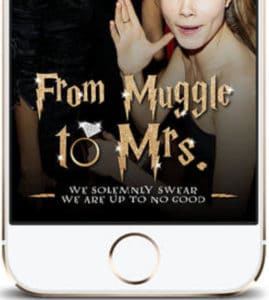
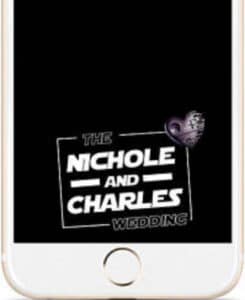
Say you don’t want to pay for your filter and it doesn’t need to have a theme, it just needs to be pretty. I get it, Grandma Rose might not understand the Harry Potter reference and we don’t want her to feel alienated. Snapchat itself has a bunch of filters you can personalize and use, and I have a few that I love! You can also design these filters on your phone or your desktop, Snapchat offers both. I also like that you can take their templates and make them your own, with your wedding colors, choice of limited font, etc.
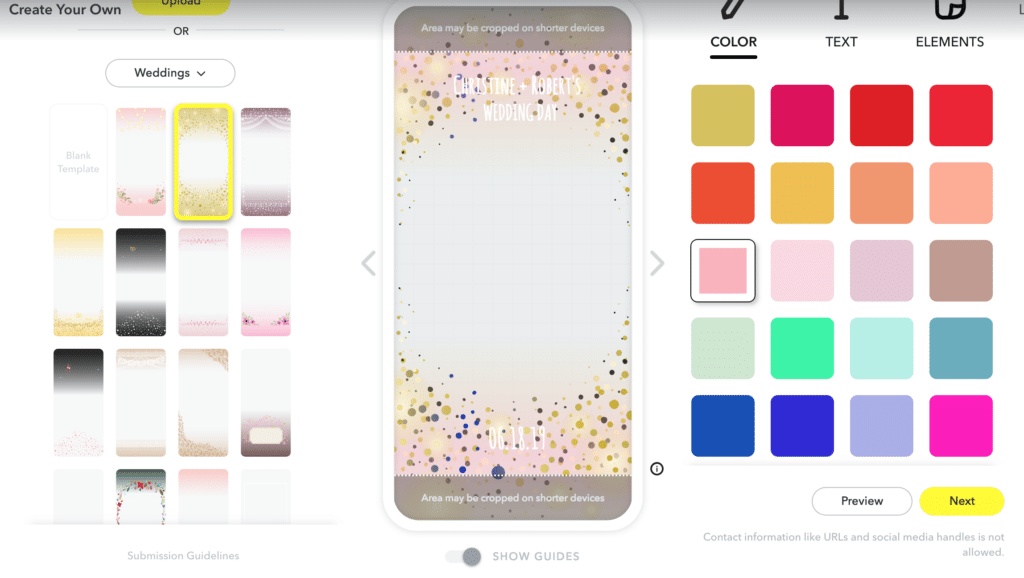
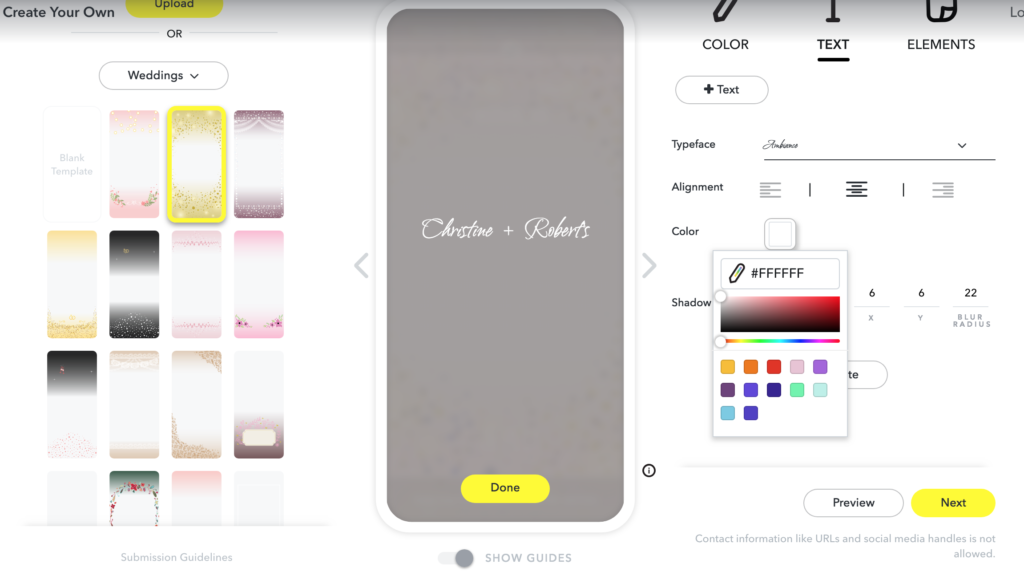
A few things to remember:
- you will need to submit the filter a few days in advance because Snapchat can take a bit of time to approve it
- you will need to pay for the use of the filter, and the larger the area, the costlier it is
- if you want to use it in an area with a lot of people, the cost goes up even higher
So what’s the verdict? Are you going to have a Snapchat filter at your wedding? Or your bachelorette party? I am honestly tempted to get my own Harry Potter filter and make it into rose gold to match my branding. I mean for $10, how do you go wrong??
 Love my work? Want me to capture you and yours? Let’s talk!! It’s easy, my email address is Christine@swishnclick.com. Let’s have a heart-to-heart, get excited about the possibilities of your wedding or session and come up with a plan that is uniquely you! I want to hear from you!
Love my work? Want me to capture you and yours? Let’s talk!! It’s easy, my email address is Christine@swishnclick.com. Let’s have a heart-to-heart, get excited about the possibilities of your wedding or session and come up with a plan that is uniquely you! I want to hear from you!
